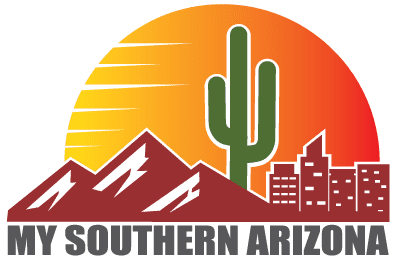|
|
| CREATE AN ACCOUNT After you click on either link, you will be taken to your DASHBOARD.You must first create an account and once approved, you can manage your account from this dashboard when signed in. Once we approve the account, you will be able to create your listing. Download our instruction guide showing how to add or claim a listing. 
|
| Thank you for your interest in My Southern Arizona If you would like to create your account, go here: https://mysouthernarizona.com/dashboard/ |